In today’s digital landscape, two essential tools play a role in effective marketing strategies: Google Search Console and Google Analytics. While Google Search Console gives you a granular view of your website’s presence in Google search results, Google Analytics provides a deeper understanding of your website’s traffic, showing you how users find you and how they interact with your site.
A Closer Look at Google Search Console
Google Search Console (GSC) is a free tool for website owners and SEO professionals focused on enhancing a site’s visibility and performance in Google search results. It offers detailed insights into how Google views your site, which includes tracking your content on the search engine results page (SERP) and identifying common issues that might affect your site’s performance.
To start using GSC, you need to verify ownership of your website through your Google account. This process unlocks access to numerous helpful features, such as monitoring which web pages are indexed by Google, viewing how your content performs, and taking note of issues like crawl errors and broken links that can impact performance. You can also submit sitemaps and individual URLs on GSC, ensuring that your latest content is crawled and indexed promptly.
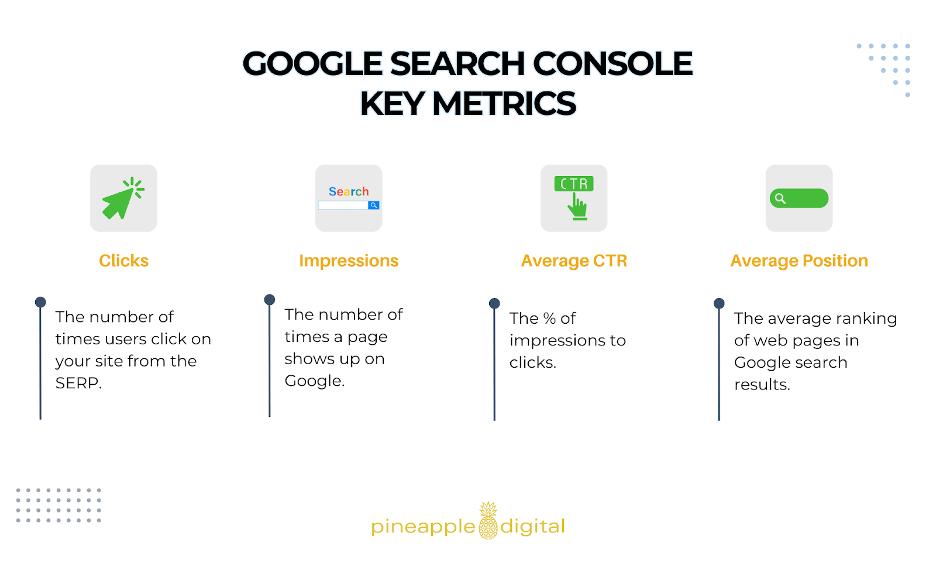
Insights into Organic Search Traffic
A key feature of GSC is its ability to provide insights into your website’s organic traffic. Key metrics from Google Search Console data include:
- Clicks: The number of times users are clicking on your site from the SERP.
- Impressions: The number of times a specific page is showing up on Google.
- Average CTR: The average click-through rate is the % of impressions to clicks.
- Average Position: The average ranking of web pages in search results.
These different metrics give you a comprehensive understanding of which keywords and pages are performing the best and which pages can be optimized for increased search visibility and user engagement.
Identifying and Resolving Security Issues
Google Search Console also plays a role in monitoring web security. It provides alerts for potential security threats like spam content, hacking, or malware, which can harm your site’s user experience and lead to penalties from Google. Addressing these issues promptly helps maintain the search rankings of your website.
By taking full advantage of Google Search Console’s capabilities, digital marketers can ensure that websites are not only more visible but also provide a secure and optimized user experience for all website visitors.
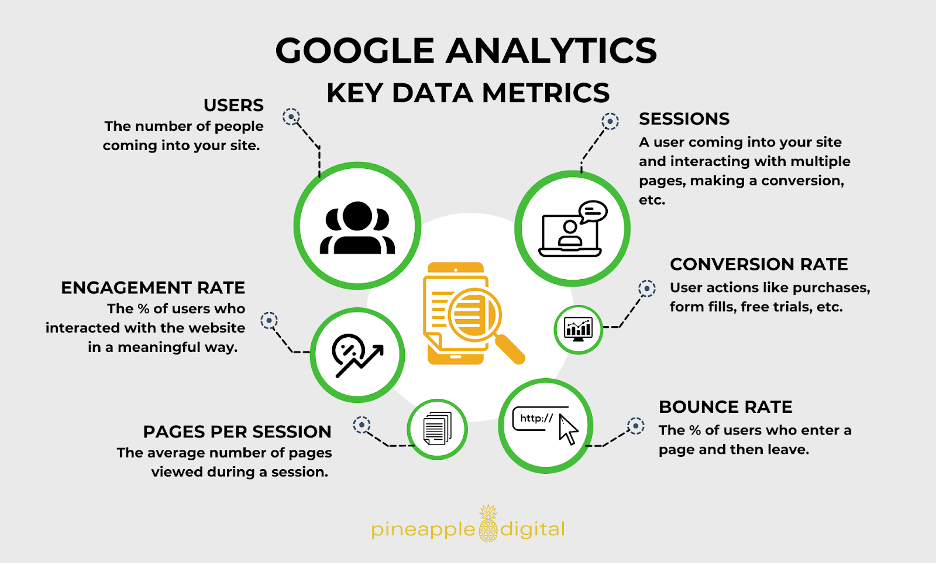
A Deeper Understanding of Google Analytics
Google Analytics is a free tool that provides details about a website’s traffic and user behavior. Up until July of 2023, Universal Analytics was the primary platform, but now GA4 has emerged as the standard.
This platform collects various data points showing how visitors interact with your site, providing valuable insights that drive strategic marketing decisions. Here are some of the Google Analytics data metrics that you can track:
- Users: The number of people coming into your site.
- Sessions: When a user comes into your site and interacts with multiple page views, events, purchases, etc. One user can have multiple sessions.
- Conversion Rate: User actions that are important to your business. Some examples include purchases, add to cart, form fills, free trial, etc.
- Bounce Rate: The % of users who enter a page and immediately leave.
- Engagement Rate: The % of users who interacted with the website in a meaningful way.
- Pages Per Session: The average number of pages viewed during a single session.
Google Analytics takes it a step further by examining these metrics through various traffic sources, including organic search, paid ads, social media, or direct. These metrics help assess the effectiveness of your website in retaining user interest and the success of your marketing efforts.
Analyzing User Demographics and Behavior
Understanding your audience is fundamental to any marketing strategy. Google Analytics provides comprehensive data on the following:
- User Demographics: Age, Gender, and Location
- Behavioral Insights: New vs. Returning Visitors, Frequency of Visits
This information helps tailor marketing campaigns to match the preferences and behaviors of your target audience and determine what content captures the most attention to your site.
Driving Data-Driven Decisions
The ability to make data-driven decisions is one of the most significant advantages of Google Analytics. By analyzing data like organic traffic, click-through rates, and user engagement metrics, you can identify what works best and what doesn’t. This helps you optimize your efforts, focusing on strategies that yield the best returns and ultimately drive conversions.
With Google Analytics’ resources, you gain a comprehensive understanding of your website’s performance and user behavior, which allows you to create targeted marketing strategies that drive real results.

Comparative Analysis of Google Search Console and Google Analytics
It’s important to understand how these tools work together to maximize digital marketing strategies. Both tools offer unique benefits, but they serve different purposes and provide different insights into your site’s performance.
While Google Search Console focuses primarily on the health and visibility of your website on Google, Google Analytics gives a broader view of your website’s overall traffic. GSC provides data on how Google crawls, indexes, and ranks your website, offering data on search query performance and the number of impressions and clicks. Google Analytics data includes information on different traffic sources and user behavior in each of those channels.
When to Use Each Tool
GSC is valuable when optimizing your website’s online presence and troubleshooting issues related to search performance, while Google Analytics is more comprehensive for understanding overall website traffic. This makes GA ideal for improving user experience and tracking the effectiveness of marketing campaigns across different channels.
In scenarios where a business needs to closely monitor organic search performance, such as tracking what queries are getting the most clicks, GSC is the favored tool. When the task involves understanding user paths through a website or assessing landing page performance, Google Analytics is the clear winner.
While each tool has its strengths, using them together offers a more complete view of your website’s performance. Together, marketers can craft a holistic strategy that attracts qualified traffic and enhances user interaction, ultimately leading to better business outcomes.
Leveraging Google Tools with Pineapple Digital’s Expertise
As a full-service digital marketing agency, Pineapple Digital utilizes Google Search Console and Google Analytics as part of our marketing strategies. We use insights from these platforms to refine our tactics, ensuring that our client’s websites are fully optimized for Google. This includes analyzing search traffic across various channels, optimizing our campaigns to target the most relevant audiences, and focusing on maximizing user engagement and conversation rates.
At Pineapple Digital, we are committed to making Google work for your business. We specialize in Search Engine Optimization, Paid Media, and Email Marketing, ensuring we meet the unique goals of each client. Whether you’re looking to enhance your site’s SEO, optimize your Google Ads strategies, or improve overall web engagement, our team of experts is here to guide you through every step of the way.
Reach out to us today and let’s discuss how we can elevate your digital marketing efforts using the power of Google.
Resources:
- Google Analytics. https://marketingplatform.google.com/about/analytics/
- Google Search Console. https://search.google.com/search-console/about
- “The SEO’s guide to Google Search Console.” https://searchengineland.com/guide/google-search-console
- “12 Key Google Analytics Metrics to Track.” Semrush. https://www.semrush.com/blog/metrics-in-google-analytics/
